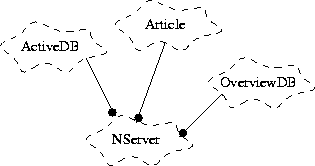Next: Miscellaneous Classes
Up: Implementation
Previous: News Server Class Library
Subsections
The news database consists of the active database (ActiveDB
class), the overview database (OverviewDB class) and the
article database (Article class).
Figure 6.3 shows the relation between the database
classes and the news server class (NServer ). The figure is
slightly different to the one presented in
section 5.2, because the functionality of the
Newsgroup class has been integrated into the NServer class.
However, this might change in a future release.
Abbildung 6.3:
Relation between news server class and the news database
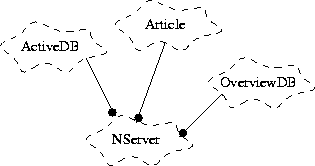 |
In section 5.5, we have explained that the news
database exists in two forms. One type uses non volatile memory and
the other one uses volatile memory to store the database. In the
current version, we have only implemented the database for
non volatile memory. This will result in a slightly slower
performance in cases where the volatile database would be sufficient.
The non volatile classes use the Non Volatile Container Class
Library to store their data.
The Non Volatile Container Class Library is the basic building
block for the classes storing the news database. It implicitly stores
data structures on external memory (usually a file in the local file
system). The external memory is mapped into the process's memory
space and all data items will be stored there.
The NVcontainer class provides the basic methods for the
classes of the Non Volatile Container Class Library . Each file
starts with the header explained in table 6.2
and shown in Figure 6.4. This header is used
to identify a file generated by an NVContainer class and to
check whether the size of the file has been changed by another
process. In the latter case, the whole file is remapped with the new
size.
Tabelle 6.2:
The header of an NVContainer
| Header-Entry |
Description |
| uint32 hlen |
Length of this header in Bytes. This entry is used to identify
an NVContainer . |
| uint32 version |
Version of the
NVContainer Library. This entry is used to identify the
version of the NVContainer that created this database. |
| uint64
size |
Size of the database. This entry matches the size of the
file and is used to check, whether another process resized the
container. |
| uint64 mtime |
Time of last ``logical''
modification. This time has to be set by the user of the
NVContainer. Hence the timestamp does not necessarily report all
modification to the database. |
| uint64 freelist |
Pointer to the
list of free memory blocks. Free memory blocks are currently
managed by a linked list. |
| uint64 bytes_free |
Number of free
bytes in the NVContainer . This entry can be used to
calculate the fragmentation of the free memory. |
| uint64
userdata |
Pointer to the data provided by the
NVContainer 's subclasses (e.g., a pointer to the head of
the linked list, a pointer to the hash table, etc.). |
Abbildung 6.4:
Format of an NVContainer 's header
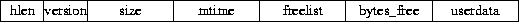 |
The NVcontainer class provides methods to lock and unlock the
database. In the current version, only the whole database can be
locked. These methods are necessary to guarantee mutual exclusion.
Whenever the database is accessed it has to be locked by a shared
lock. A shared lock allows other processes to access the database, but
does not allow to modify the database. An exclusive lock guarantees
the exclusive access to the database and allows to modify its
contents.
Other methods are provided to open and close an existing database and
to set and get the time of the last modification.
Table 6.3 gives an overview of the
NVcontainer class's methods.
Tabelle 6.3:
NVcontainer 's methods
- lock(int type, int block)
- Depending on the type
parameter the database will be locked (exclusive or shared) or
unlocked. The block parameter defines whether the system
call should block if the request cannot be fulfilled immediately.
- get_lock()
- returns the process currently holding the lock an
the database. If several processes hold a shared lock on the database
only one processes is reported.
- open(char *dbname, int flags)
- generates a new list, whose
contents are mapped from the file dbname. Currently, the
flags parameter is ignored. In future releases this flag
will indicate, whether a new database shall be created.
- is_open()
- checks whether a database is associated with this
NVContainer .
- close()
- closes the database opened with open().
- setmtime(int tm, int force)
- sets the modification time of the
list to tm, either if the force parameter is true, or if
tm is later than the current modification time.
- getmtime(int *tm)
- stores the modification time of the list in
*tm.
|
|---|
A detailed explanation of the design decisions and the implementation
of the Non Volatile Container Class Library can be found
in [Gsc97].
The NVlist class provides an abstract class for list
manipulations. It provides methods to add and remove data items to a
list. Hence, it is used as a base for the NVList and the
NVHash classes.
The NVList class is based on the NVlist class and
provides all functions necessary for list manipulations.
Figure 6.5 shows how the list is organized in non
volatile memory. The pointers are stored as file offsets relative to
the beginning of the file. The methods provided by the NVList
class are shown in table 6.4.
Abbildung 6.5:
Organization of the NVList class
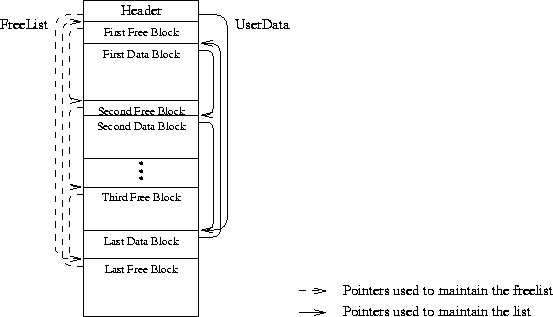 |
Tabelle 6.4:
NVList 's methods
- NVList(char *dbname)
- creates an NVList and opens the database
dbname.
- is_empty()
- checks whether the list is empty.
- prepend(char *data,int szdata)
- prepends the data pointed to by
data with the size of szdata bytes to the list.
- append(char *data,int szdata)
- appends the data pointed to by
data with the size of szdata bytes to the list.
- remove()
- deletes the first data item from the list.
- clear()
- removes all data stored within the NVList .
|
|---|
The NVHash class is also based on the NVlist class and
provides all functions necessary for the manipulation of a hash table.
Figure 6.6 shows the organization of the hash table in
the external memory. The hash table is externally linked. The
UserData pointer points to an array of pointers. Each of
these pointers points to a list that is organized in the same way as
the list of the NVList class is organized. The methods
provided by this class are shown in table 6.5.
Abbildung 6.6:
Organization of the NVHash class
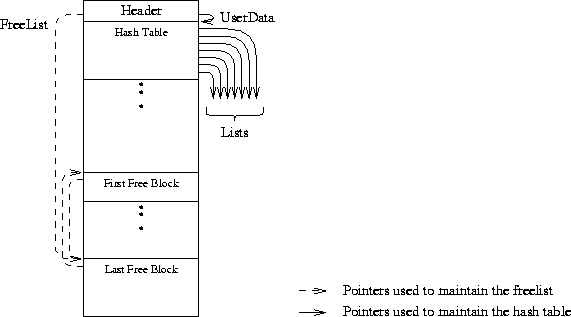 |
Tabelle 6.5:
NVHash 's methods
- NVHash(char *dbname, int hashsz)
- opens a new NVHash
container stored in dbname. If the container does not exist
already, a new one is generated with a hash-table size of
hashsz.
- gethashsz()
- returns the currently selected hash-table size.
- sethashsz(int hashsz)
- sets the size of the hash-table to
hashsz. This method is not implemented currently.
- clear()
- removes all data stored in this container.
- is_empty()
- checks whether any data are stored within
NVHash .
|
|---|
The Active Database holds a short summary of the available newsgroups
on the news server. The information about a newsgroup is passed to and
returned from this database using class GroupInfo . The
GroupInfo class stores:
- article numbers of the first and last article,
- number of articles available in this newsgroup,
- type of this newsgroup (e.g. whether the group is public,
moderated or read-only)
The active database is stored by the ActiveDB class.
ActiveDB is an abstract class providing the interface for any
active database. Currently only the Non Volatile Active Database
(NVActiveDB) class exists. Other classes mentioned in
section 5.5.2 will be implemented in future
releases.
Since we only have implemented the NVActiveDB it is used for
the RServer class as well. As a result the performance of the
RServer class may degrade slightly.
Abbildung 6.7:
Interaction of the ActiveDB class with
other classes
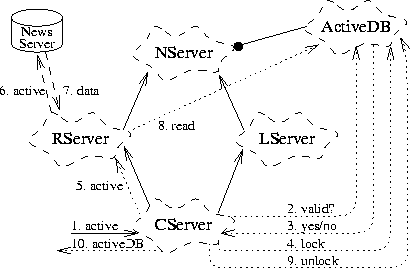 |
Figure 6.7 shows the relation of the ActiveDB
class to the other classes and the ActiveDB 's interaction with
the CServer and RServer class:
- 1.
- A client requests the active database from the CServer
using the CServer 's active method.
- 2.
- The CServer class checks whether the contents cached
in the ActiveDB class have timed out. This is done
using ActiveDB 's getmtime method.
- 3.
- If the data held in the ActiveDB is valid, the CServer
proceeds with step 10.
- 4.
- The data stored in the ActiveDB is invalid and the
ActiveDB is locked for an update. After the the database has
been locked, the CServer class checks, whether its active database
stored within the ActiveDB class has already been updated by
another process. For simplicity, this is not shown in the figure
above.
- 5.
- The CServer class requests the RServer class to
retrieve the active database from the news server.
- 6.
- The RServer class contacts the news server and requests
the active database.
- 7.
- The news server sends back the active database.
- 8.
- The RServer class notifies the ActiveDB class to
read the data sent back by the news server using
ActiveDB 's read-method.
- 9.
- The CServer unlocks the active database.
- 10.
- Finally the CServer returns a pointer to
the ActiveDB .
The methods implemented by the ActiveDB class are shown in
table 6.6.
Tabelle 6.6:
ActiveDB 's methods
- add(GroupInfo &group)
- adds the group specified by the
group-parameter and its associated information to the
active database.
- set(GroupInfo &group)
- updates the information stored for the
newsgroup group.
- get(char *name, GroupInfo *group)
- retrieves the information
associated with the newsgroup name stores it in the
group parameter.
- read(istream &is)
- reads an active database from the input
stream is and stores it in the database.
- write(ostream &os)
- writes the active database to the output
stream os.
|
|---|
The Overview Database stores information for each article of a
newsgroup: the subject and author of the article, the date the article
was posted, the article's identifier and size and to which other
newsgroups the article was posted.
Currently only the non volatile version of the overview database
(NVOverviewDB ) has been implemented. Hence this class will
be used for the RServer class as well. As is the case for the
active database, this may degrade the RServer class's
performance slightly.
Abbildung 6.8:
Interaction of the OverviewDB class with
other classes
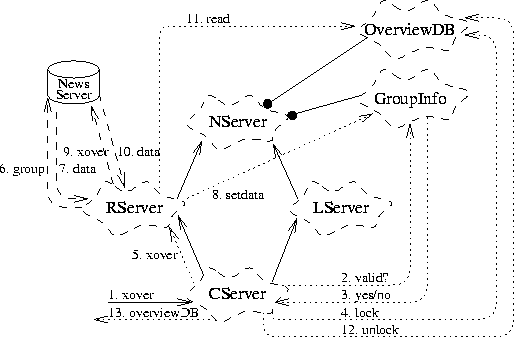 |
Figure 6.8 shows the interaction of the overview
database (OverDB ) with the other classes.
- 1.
- A client requests the overview database using the CServer
class's xover-method.
- 2.
- The CServer class checks, whether the data stored for the
currently selected newsgroup have timed out. These data are stored
in the GroupInfo class that also stores the number of the
first and last article and the total number of articles of the
currently selected newsgroup.
- 3.
- If the overview database is still valid, the CServer
class proceeds with step 13.
- 4.
- The CServer locks the overview database
(OverviewDB ) for an update.
- 5.
- The CServer requests the RServer class to transfer
the overview database from the news server.
- 6.
- The RServer class connects to the news server and selects
the appropriate newsgroup.
- 7.
- The news server returns some information about the current
newsgroup. This information consists of the number of the first, the
last article and the total number of articles.
- 8.
- The RServer passes the information received by the news
server to the GroupInfo class. The GroupInfo class
stores this information and updates its modification time.
- 9.
- The RServer class requests the overview records for newly
arrived articles from the news server.
- 10.
- The news server sends back the requested overview records.
- 11.
- The RServer informs the OverviewDB class to read
and store the data returned by the news server.
- 12.
- The CServer unlocks the overview database.
- 13.
- Finally the CServer returns a pointer
to the overview database.
The NVOverviewDB is based on the NVList class and allows
to call the inherited methods lock(), get_lock(),
open(), is_open(), close(),
setmtime(), getmtime(), clear() and
is_empty(). In addition to these methods, the
NVOverviewDB provides the methods shown in
table 6.7.
Tabelle 6.7:
OverviewDB 's methods
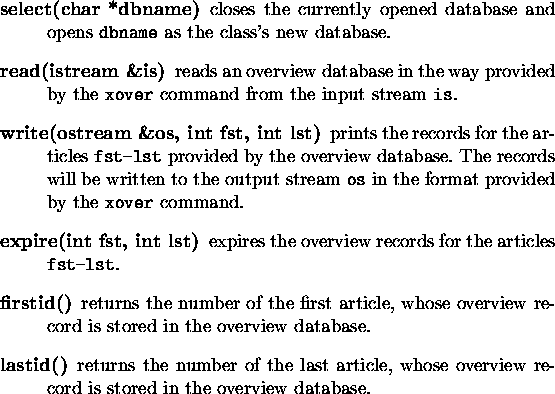 |
Currently each article is stored using its own file. We have
implemented a class Article that stores a single news article.
This class implements the methods necessary to store and read an
article to/from the file system. The Article class is
implemented using a Text class that allows to allocate strings
of unlimited length. We did not use the String class provided
by the GNU C++ library, since this class limits a string to
approximately 35000 characters.




Next: Miscellaneous Classes
Up: Implementation
Previous: News Server Class Library
gschwind@infosys.tuwien.ac.at